Share Data Analytics with students via the student dashboard. Metrics for advising, on-campus interviews, workshops, internships and application activity are all available as standard widgets.
Here are the steps to access and share:
How to Access Standard Reports (Metrics)
The Standard Reports are accessed through Reports > Metrics Dashboard > Looker Reports.
NOTE: Standard Reports will vary by school type.
To access and review data, click on the report name, ex. Advising Monthly Fill Rates - Year over Year.
To share the report as a widget on the student dashboard
Click on the arrow in the Action column next to the report to be added.
Select Audience > Students
- Students - adds a widget displaying the report to the student dashboard
- Note: Only students with the Data Analytics permission in their permission group can view the widget.
- Click on Students.
- Click Save.
- Select Programs. Save.
- Select Permission Groups. Save.
- If you log in as student in this program and permission group, the report is available as a menu item in the Data Analytics Menu
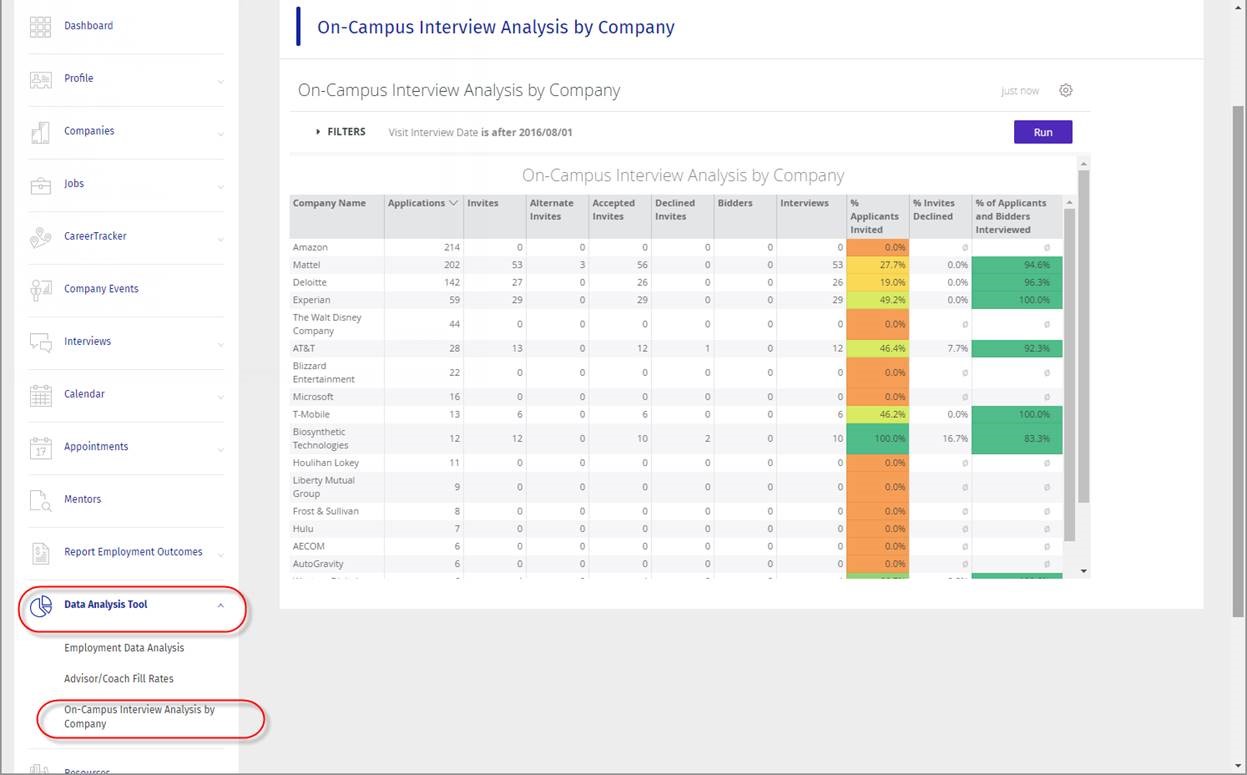
*Completed/Migrated*



 Add Comment
Add Comment