Question: When I'm reviewing a candidate's activity in the activity tab, I noticed that every transaction has a paper icon near it. When I click the icon a popup called batch activity appears and it shows the email content that was sent to the candidate; however, I've come across other transactions where an email was sent to a candidate but the content does not appear in the batch activity text box. Why is that?
Answer: The batch activity popup will only display content from a batch email. If an email was sent to an individual candidate then its content will not be displayed.
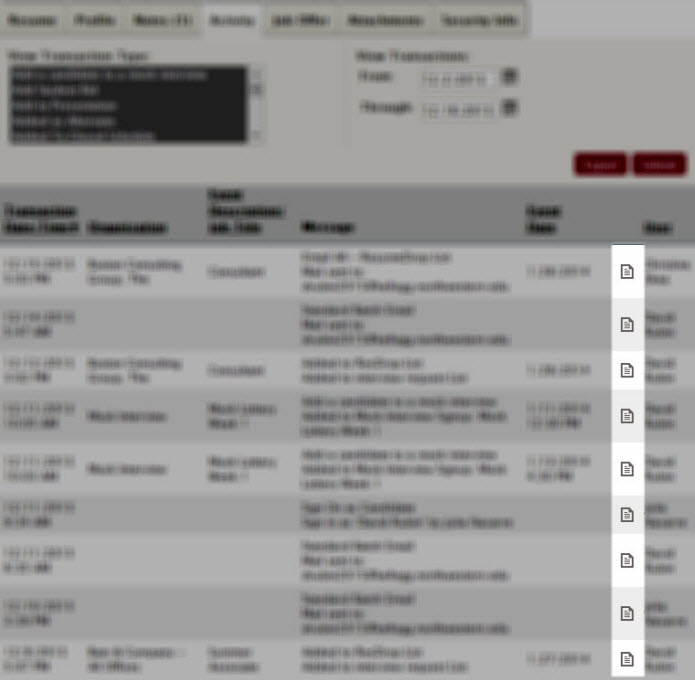
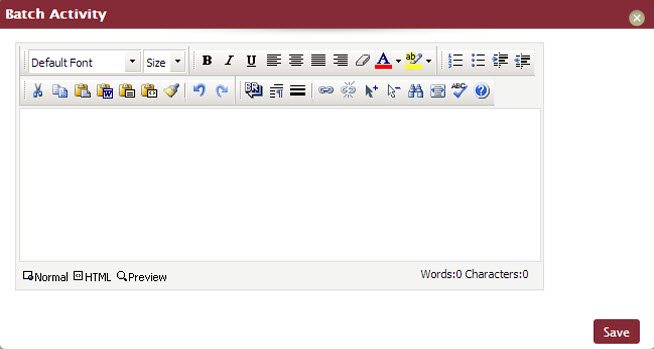
*Outdated/Migrate*



 Add Comment
Add Comment