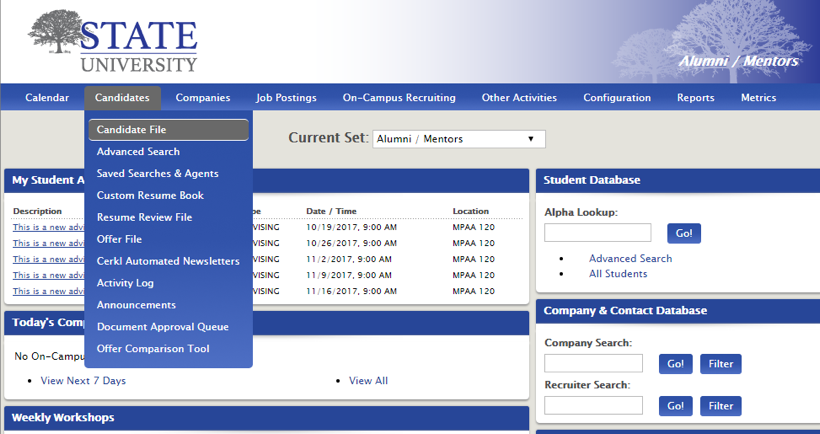
To activate a candidate account, go to Candidates>Candidate File from the main dashboard.
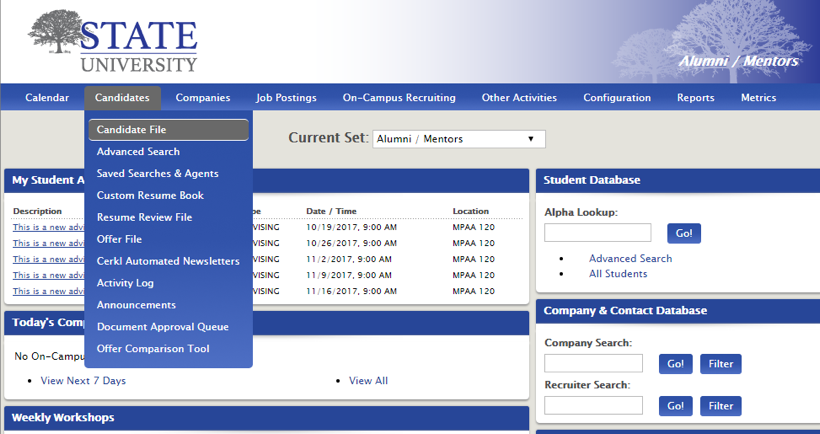
Click the drop-down arrow to the left of Name and choose Select All to place a check mark next to each student's name.
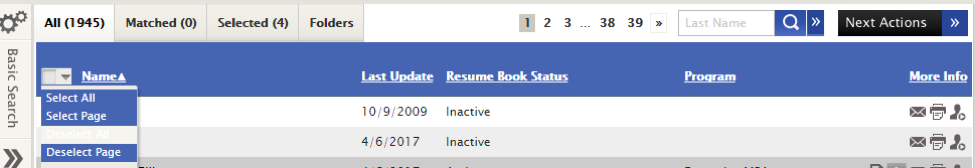
Once check marks appear, navigate to the Selectedtab, then click Next Actions>Account Activation.
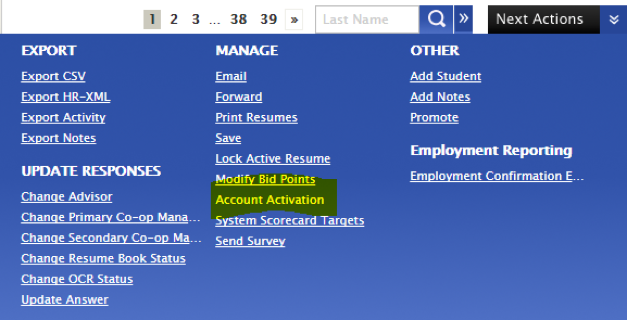
This will send each student a URL with instructions on activating their account. You can edit the message if desired.
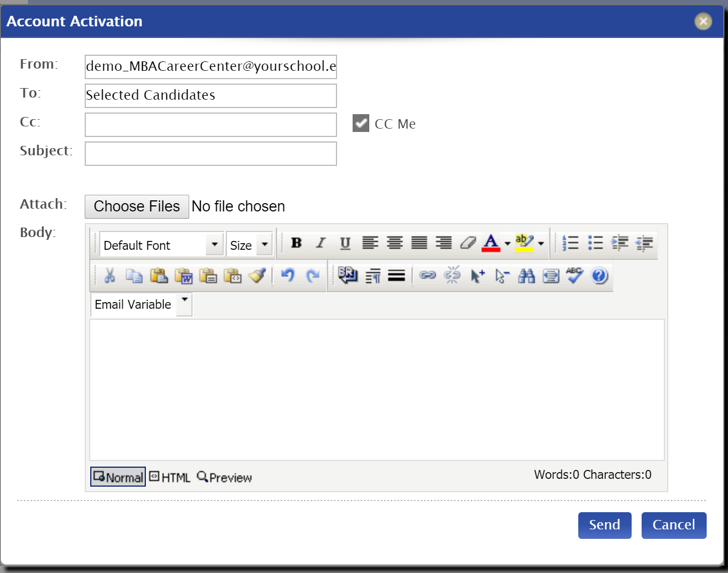
*Outdated/Migrate*
Article ID: 2215
Created On: Oct 25, 2017 at 8:35 AM
Last Updated On: Aug 23, 2022 at 2:42 PM
Authored by: KB Admin
Online URL: https://kb.mbafocus.com/article.php?id=2215