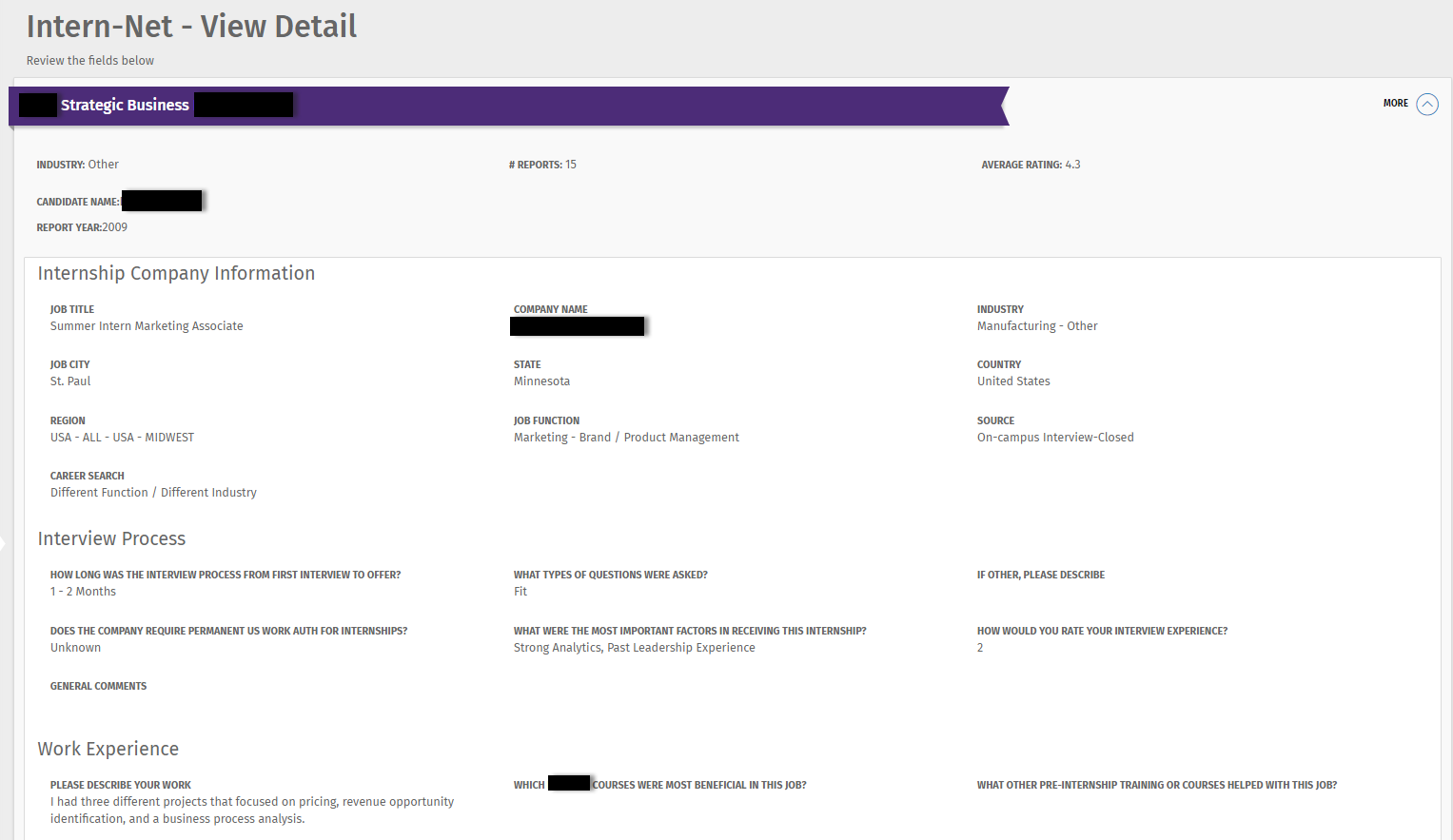
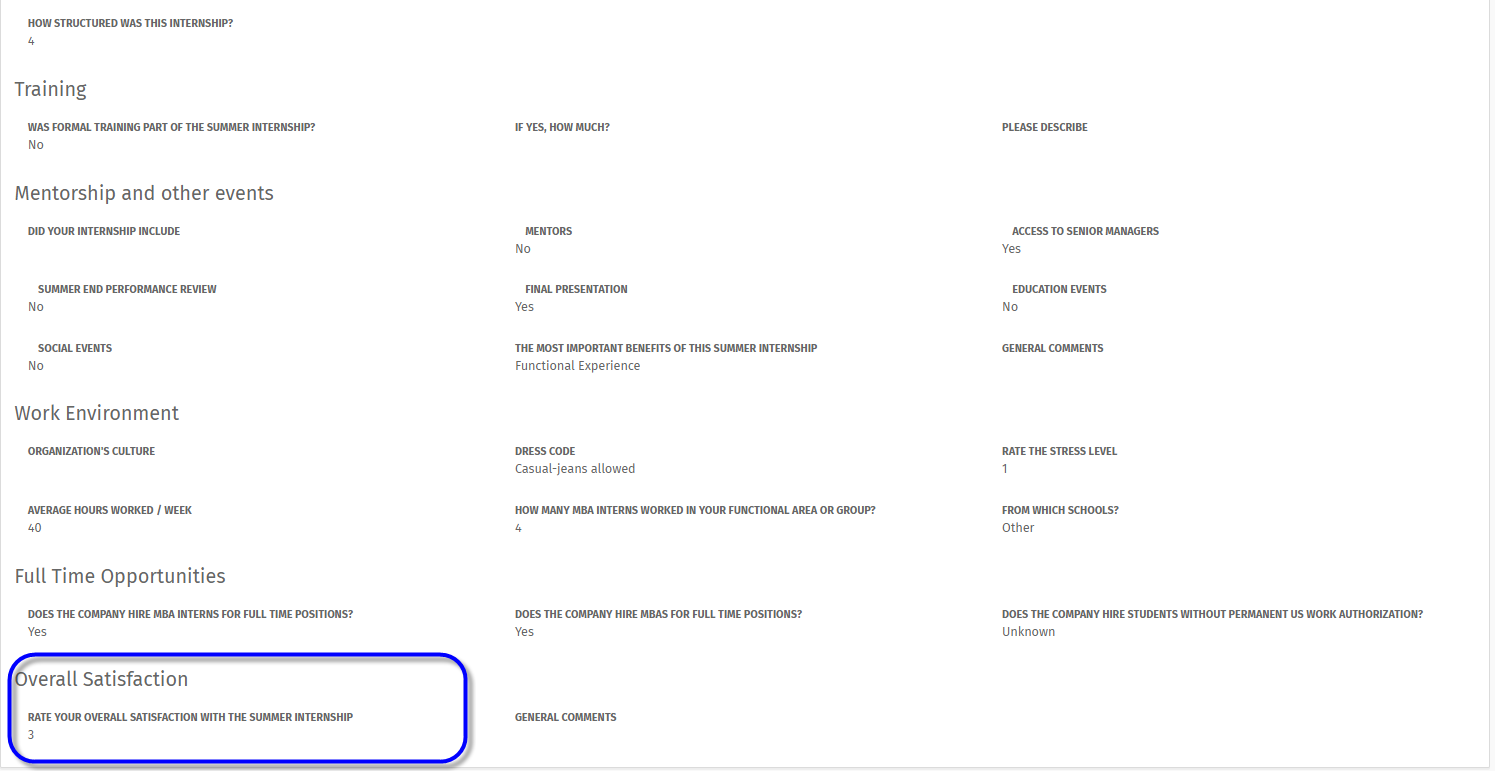
What it is
The InternNet is part of the Advanced Employment Reporting module. It is used to gather information and opinions from rising 2nd year students about their recently completed summer internship experiences. As 1st year students prepare for their own internships the following summer, they are able to access the InternNet for the collected insights offered by their peers.
What it Does
As the 2nd year student completes the InternNet survey, the system pulls in information from their accepted internship offer record. Students do not need to re-input the company and internship job information. If a 2nd year student prefers to have their name hidden as the report is reviewed, they may mark their entry as confidential. The InternNet entry survey is a GradLeaders flexible survey so that each school could opt to tailor the questions as they see fit, but the “Overall Rating” (1->5) question is vital so that all reports can be evaluated consistently.
1st year students are then given the ability to review the reports. Using a search grid, they can search InternNet reports by company, industry, function, etc. On the grid they see an overall rating for a company and the number of reports for a given company. They can click in to see the details for any given company or report.
What Functionality is Included
The following functionality is currently included in InternNet:
What Functionality is Not Included
How to Implement
The Intern Net feature is offered as part of the Advanced Employment Reporting Module. To get started, contact your dedicated Customer Relationship Manager, or support@gradleaders.com.
Screen #1
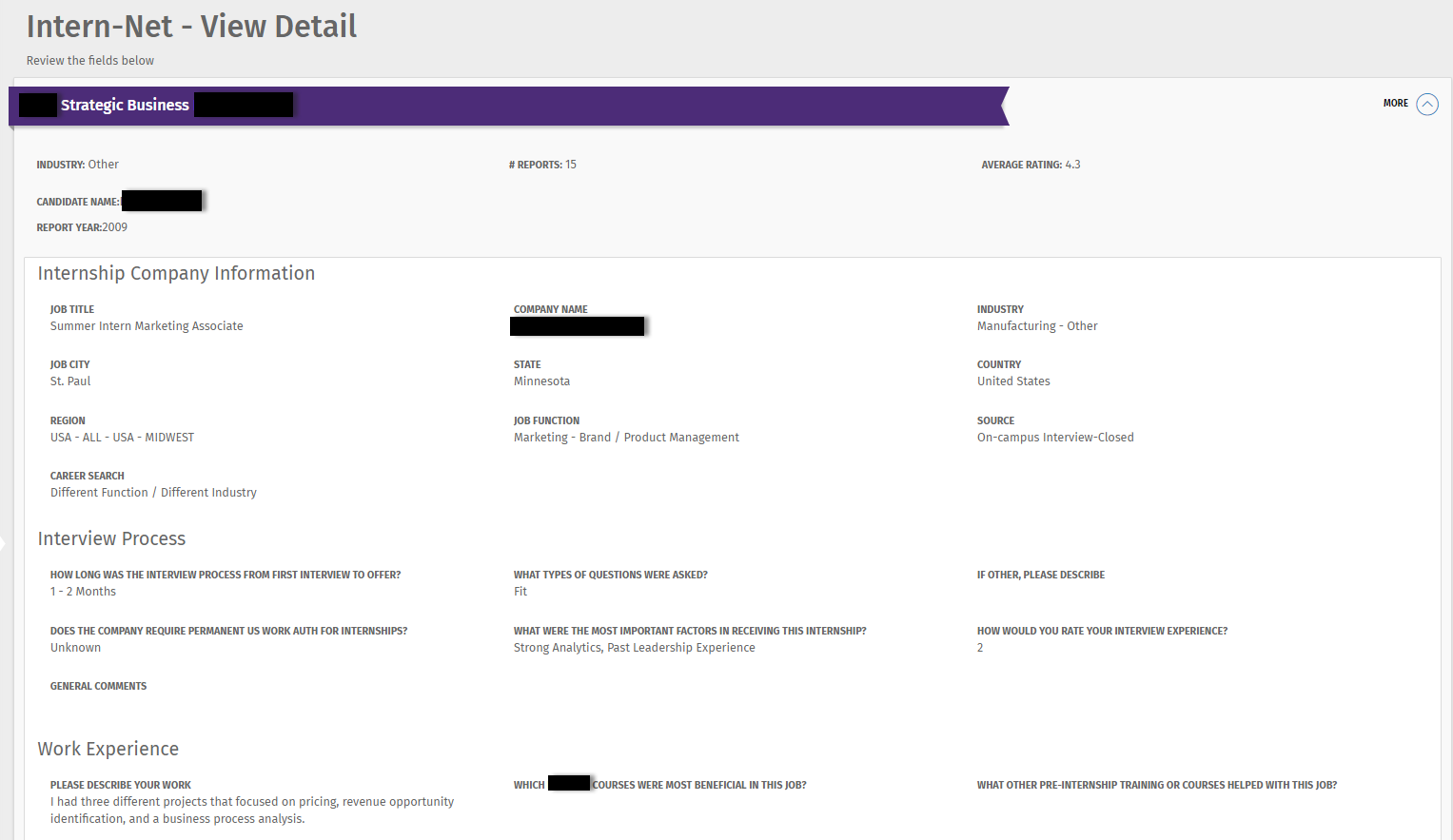
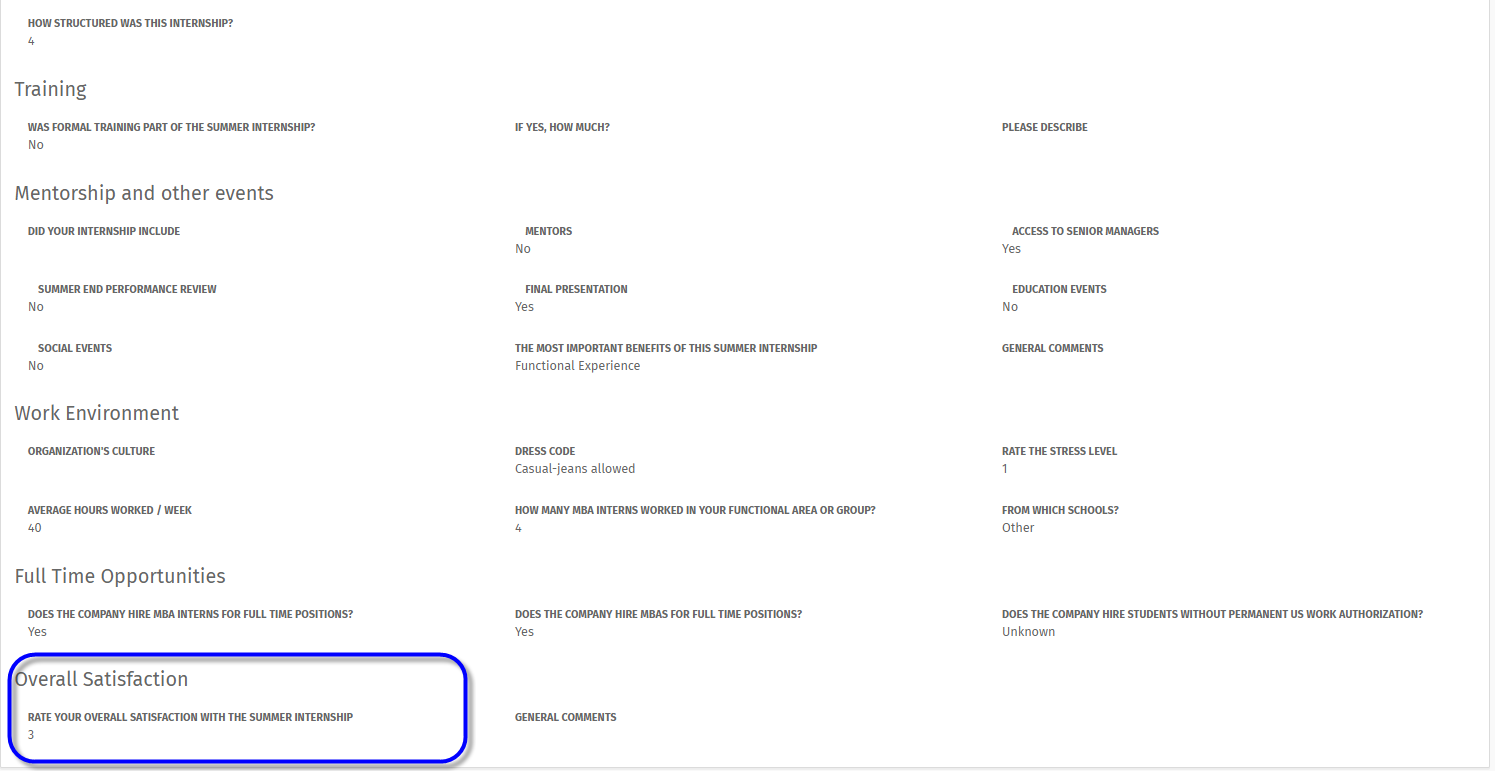
Screen #2
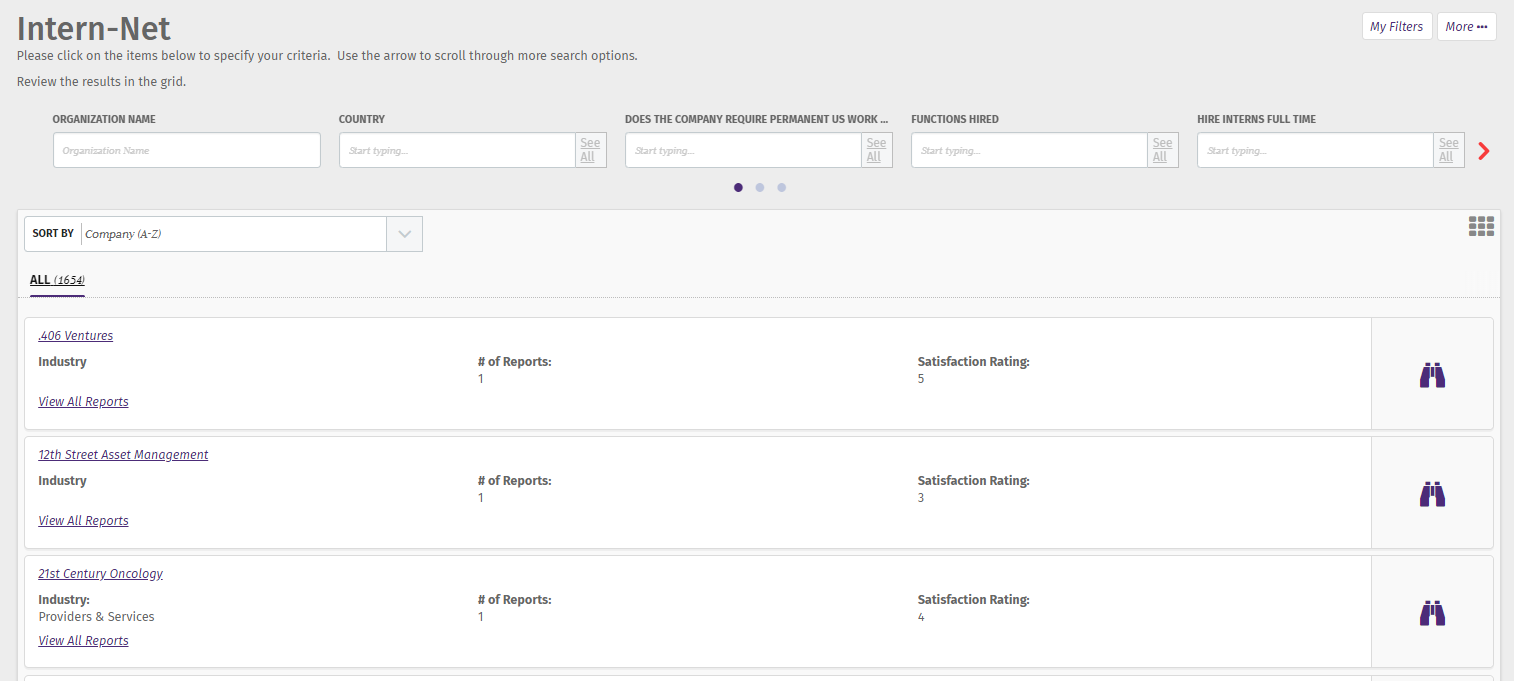
Screen #3
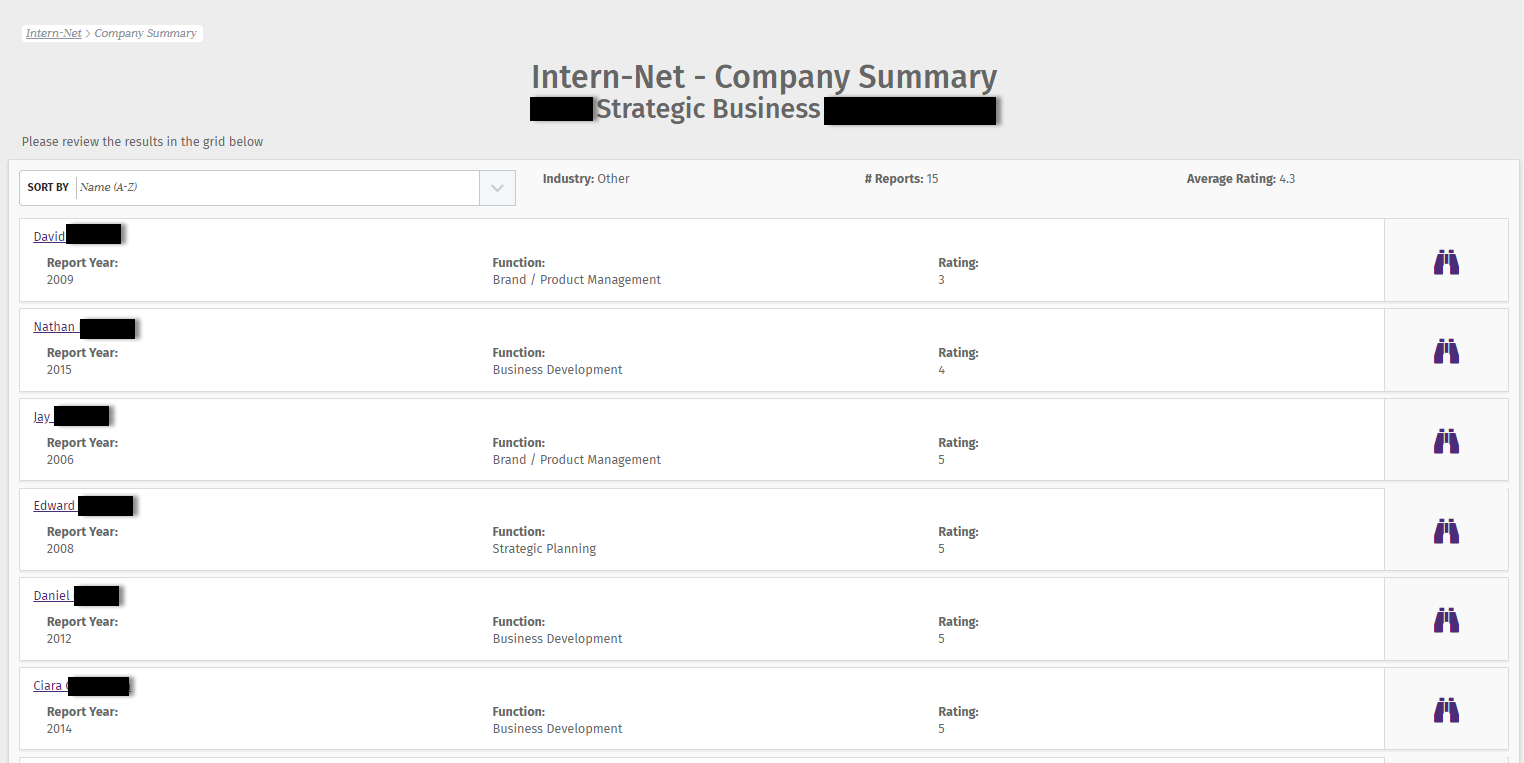
Article ID: 2248
Created On: Dec 5, 2017 at 1:13 PM
Last Updated On: Feb 25, 2019 at 2:27 PM
Authored by: KB Admin
Online URL: https://kb.mbafocus.com/article.php?id=2248