NOTE: Email Metrics - to learn about the email analytics available on the Metrics tab, see KB article: Using the Metrics Dashboard
Email Analytics Report
Click on Reports > Email Reports > Email Analytics.
Enter the Sent Date Range, select Source(s) and Entity Type(s).
NOTE: Only Entity Types with Email messages will appear in this list. As Email messages are generated for new entities, they will appear in this list.
Click on View Report.
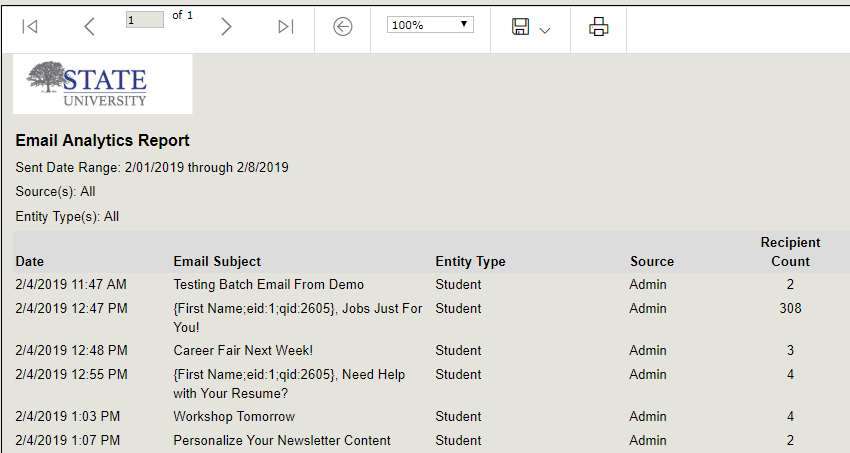
This report includes email statistics for each batch sent including recipient count, delivered count, undeliverable count, open count, click count and percentages.
Undeliverable Report Export
Click on Reports > Email Reports > Undeliverable Email Export. Enter the Sent Date Range.
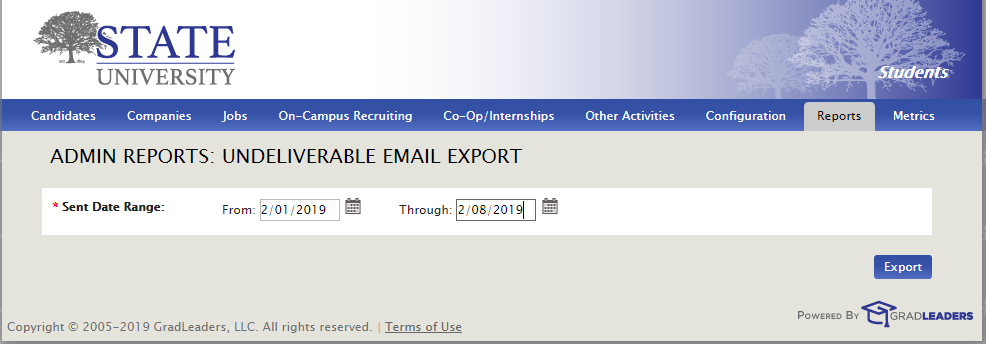
Click on Export. This report can then be opened in MS Excel and lists email addresses with undeliverable statistics.
Campaign Analytics (coming in May 2019)
This will generate the report results below:
A scroll bar appears below to scroll through the report which includes email details, recipient count, delivered count, undeliverable count, open count, click through count and complaints.
Article ID: 3395
Created On: Apr 22, 2019 at 4:11 PM
Last Updated On: Apr 23, 2019 at 4:00 PM
Authored by: Eddie Thomas
Online URL: https://kb.mbafocus.com/article.php?id=3395