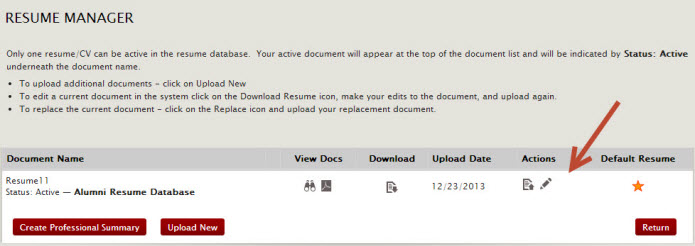
Problem: A candidate accidentally uploaded the wrong resume and the want to delete the one on file, but they can't. I logged in as the candidate and I don't see a delete icon in the actions column as there should be, why can't I delete this resume?
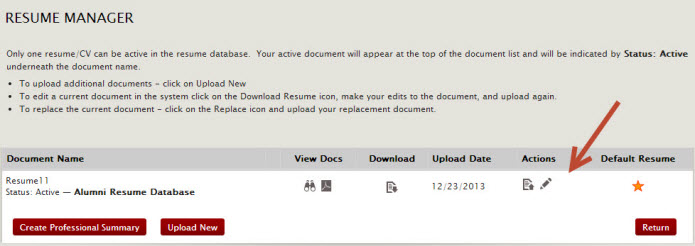
Resolution: The delete icon is only available if there is more than one resume on file. If the candidate only has one resume on file and you wanted to replace it with a different resume, then you would use the Replace button which is the paper/arrow icon in the actions widget.
*Reviewed/GoodToMigrate*
Article ID: 919
Created On: Dec 20, 2013 at 4:57 PM
Last Updated On: Jul 29, 2022 at 12:46 PM
Authored by: KB Admin
Online URL: https://kb.mbafocus.com/article.php?id=919