To access in admin, go to Other Activities>Workshops.
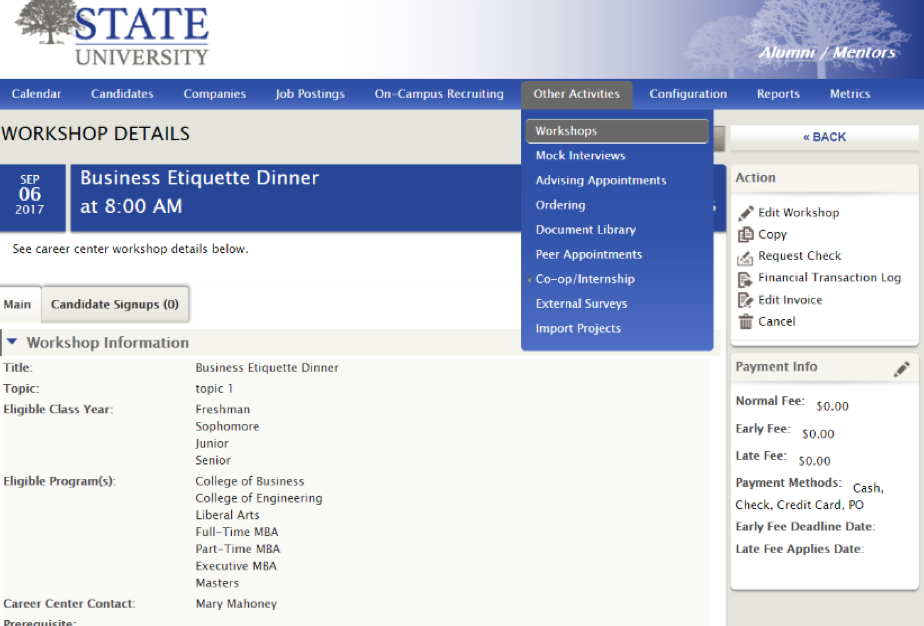
Click into any Workshop to modify an existing entry, or create a new one by clicking Next Actions>Add Workshop.
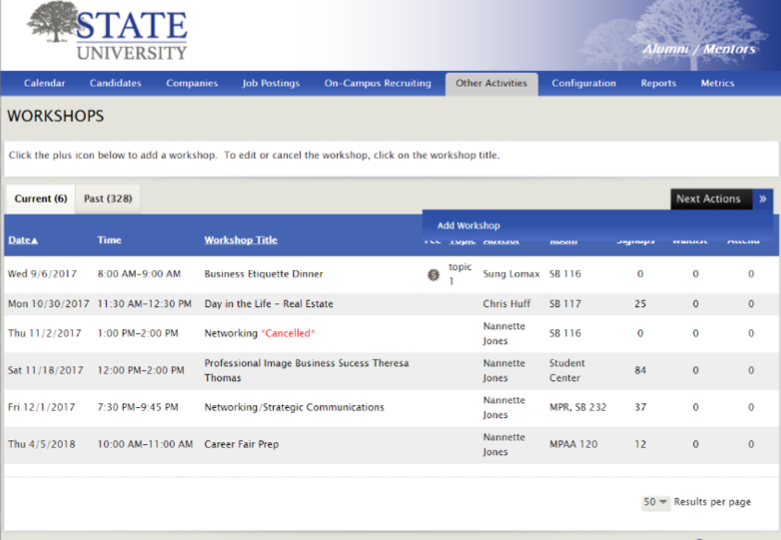
When creating or modifying a workshop from the Workshop Details page, you'll need to follow the prompts to input title, eligibility requirements, dates, location and other details.
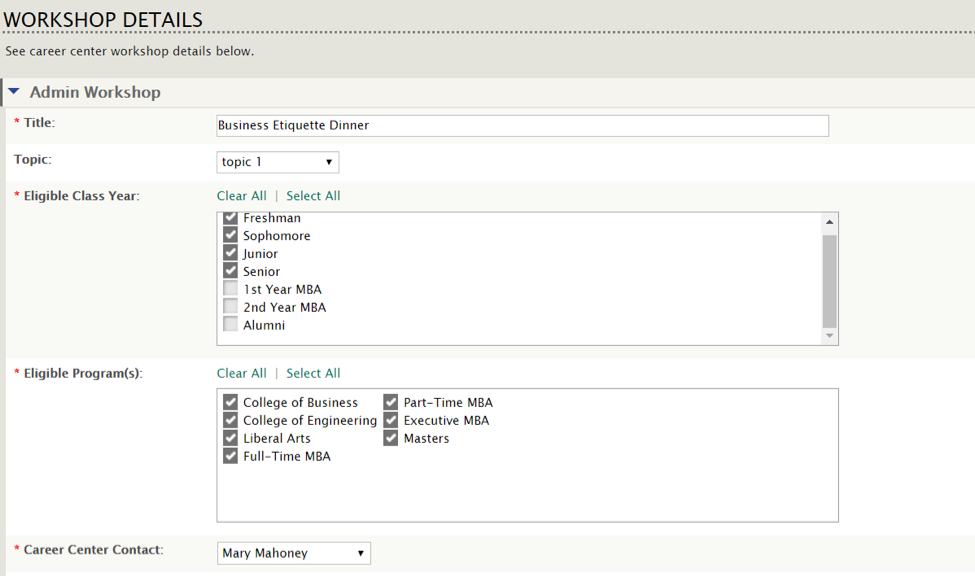
You'll want to pay special attention to the Event Payment settings. Select Yes under Charge for Attendance if you'd like to charge your students a fee. Click Save.
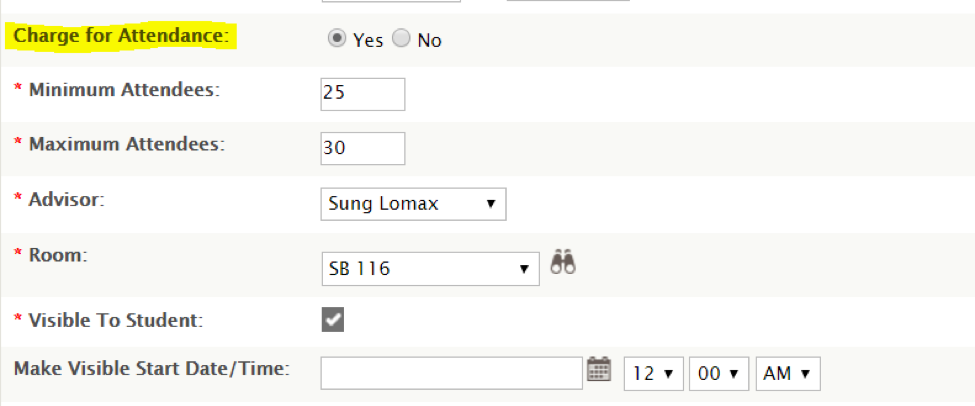
You'll be redirected to the Workshop Detail Page you've just finalized. From here, click the pencil icon under Action> Payment Info on the right side of your screen.
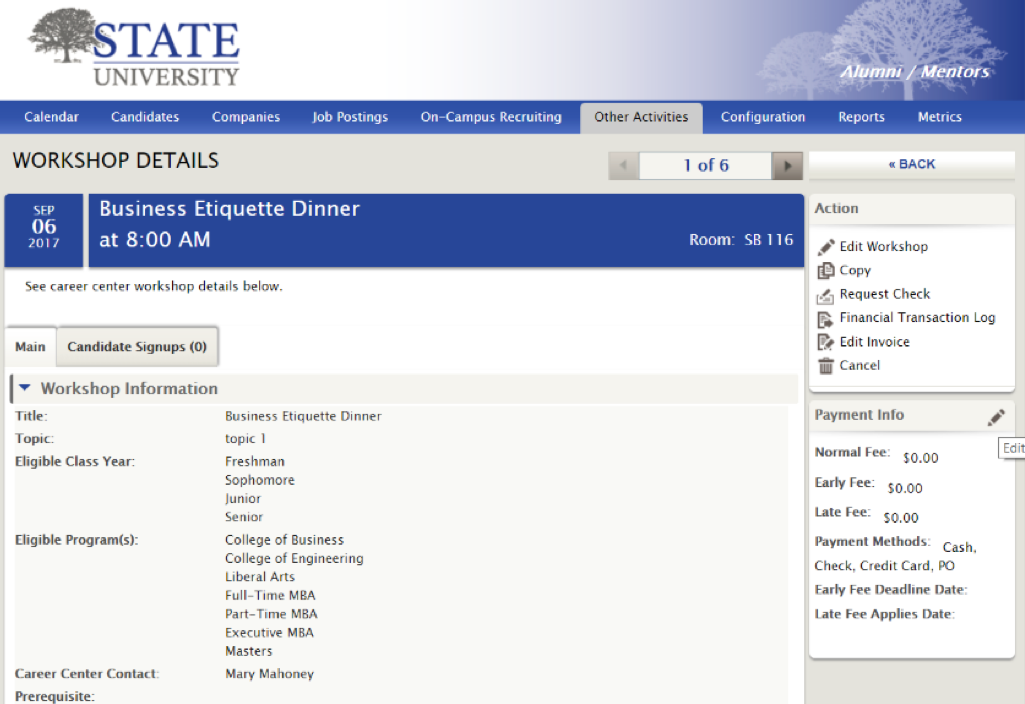
Input the following:
- Nominal Attendance Fee
- Attendance Fee is Paid Before
- Early Fee End Date
- Attendance Fee if Paid After
- Late Fee Applies Date
- Payment Methods
- Early Fee End Date
- Late Fee Applies Date
Click Save.
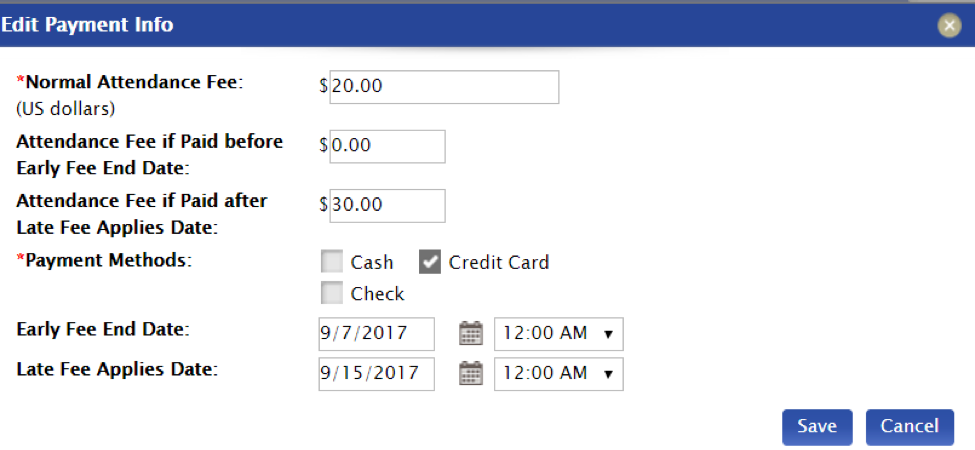
When your students sign up for a workshop, they'll be charged based on the fee you set.
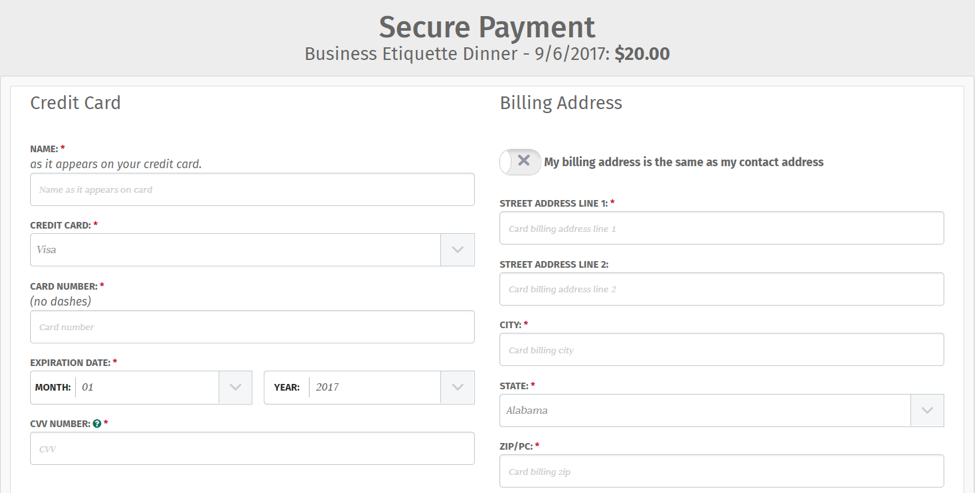
If you ever need to modify an existing workshop, or view upcoming workshops, go to Other Activities>Workshops.



 Add Comment
Add Comment