Career Network Registration is now available and offers another way to increase your students' visibility to employers. They can quickly co-register with any of these additional career resources right within your school's career services portal:
Once the feature is turned on, new students can create a GradLeaders profile or skip and go straight to their dashboard.
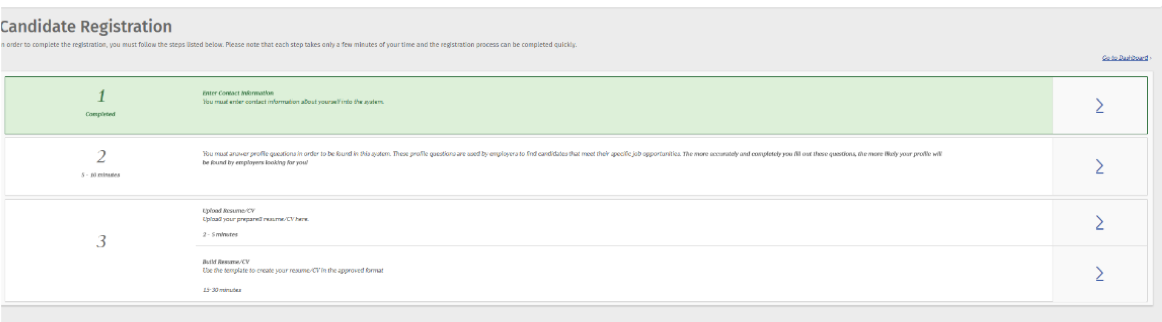
They'll then be directed to the Career Network Registration page where they can select their preferred network partners, using the check mark to select.
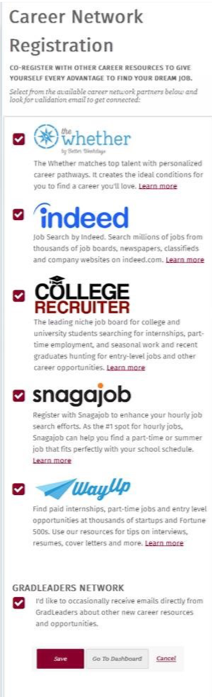
Students who have already created profiles will continue to be directed to the Career Network Registration Page upon next login until they save their selections.
If they've previously opted in to receive updates from a partner, that selection will be grayed out.
If they subscribe, students will receive email prompts from partners requesting additional information, if needed.
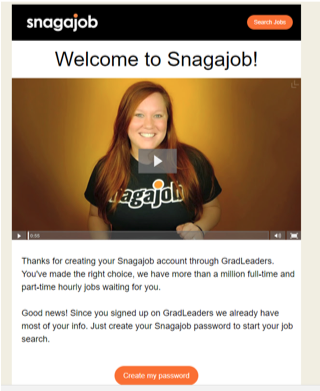
All students will have access to the Career Network Registration pageat any time using the navigation on the main dashboard.
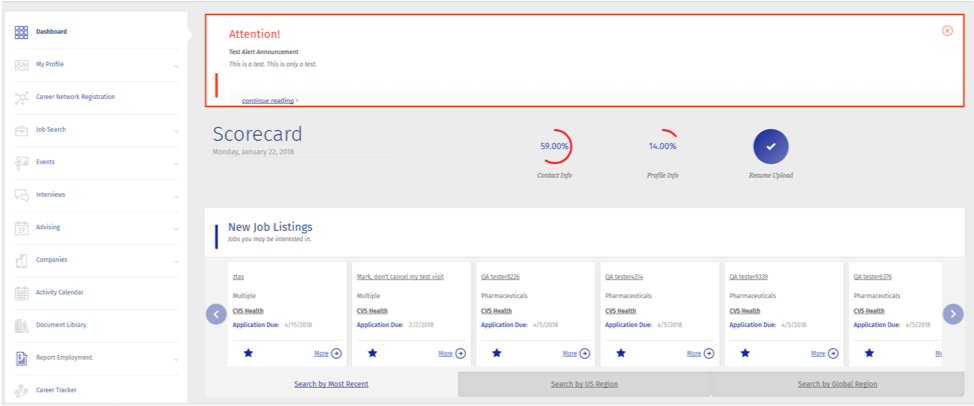
If students want to unregister, they need to unsubscribe from each network partners' emails.
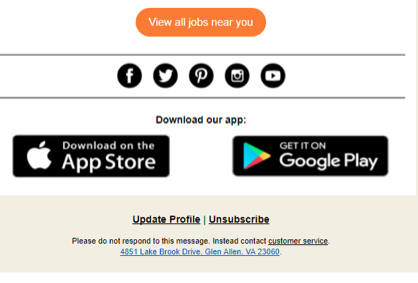
*Dead/DoNotMigrate*



 Add Comment
Add Comment