Students and employers logging into GradLeaders Career Center (GLCC) via a mobile device are given the option to add an icon to the home screen. Schools can submit an image for this icon.
File Type specifications:
- .gif
- .jpg
- .png
The size specifications are as follows:
- 64 x 64
- 128 x 128
- 254 x 254
You may also indicate a short name to appear under the icon.
Icon example:
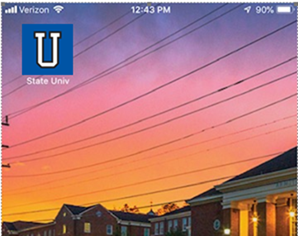



 Add Comment
Add Comment