Issue: I am making changes to a candidate's profile in the admin module but when I login as the candidate, the profile information is completely different, why is this?
Resolution: The candidates profile information is different because the candidates default profile is in a different pid than the profile that the admin made changes to.
Example: The admin is making changes to the candidates 2014-1 profile, but the candidates default profile is in the 2014-2 pid so the admin needs to navigate to the 2014-2 pid and update the candidate profile there.
You can find what pid the candidates default profile is in by clicking the Default Profile icon in the actions widget on the candidate profile page.
If you don't see this icon in the actions widget then your admin account does not have access to this function.
*Reviewed/GoodToMigrate*
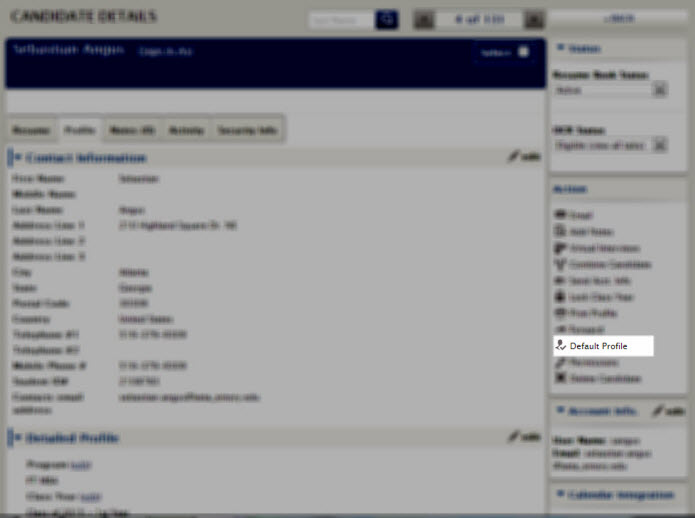



 Add Comment
Add Comment