Problem: Candidate A has informed me that they are not able to upload another resume. They currently have a resume on file but there is no upload button, why can't they upload a new resume.
Resolution: The candidate doesn't have access to the Upload resume button because the max resumes setting is set to 1. The candidate can either replace their current resume or you can increase the max resumes setting.
Replace:
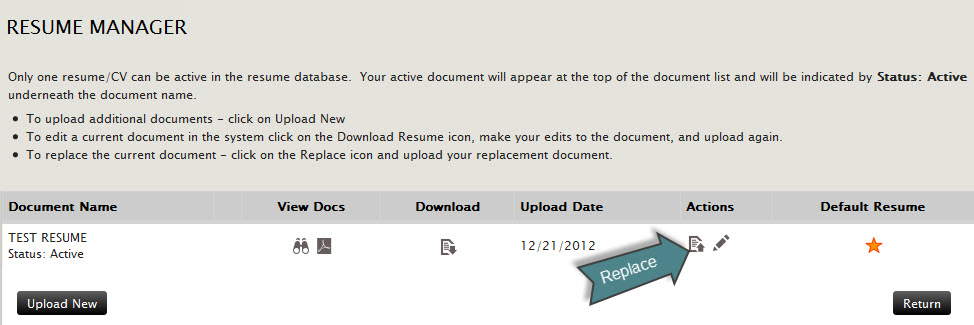
You can find the max resumes setting by going to:
Configuration tab>Settings>Select Program>Registration tab>Maximum Resumes
*Reviewed/GoodToMigrate*




 Add Comment
Add Comment