Problem: I recently added email variable A to email message 1 because I noticed that a different email message had this email variable which provided very helpful information to the recipients so I wanted email 1 to include this information as well, but I noticed that email 1 is not populating a value for email variable A, why is that?
Resolution: Email messages will only populate data for the email variables available in the email variable drop down list. If you add an email variable to an email message that is not listed in the email variable drop down list, it will not populate data.
Example: The email variables in the email variable drop down list are the only variables that are allowed for this email message.
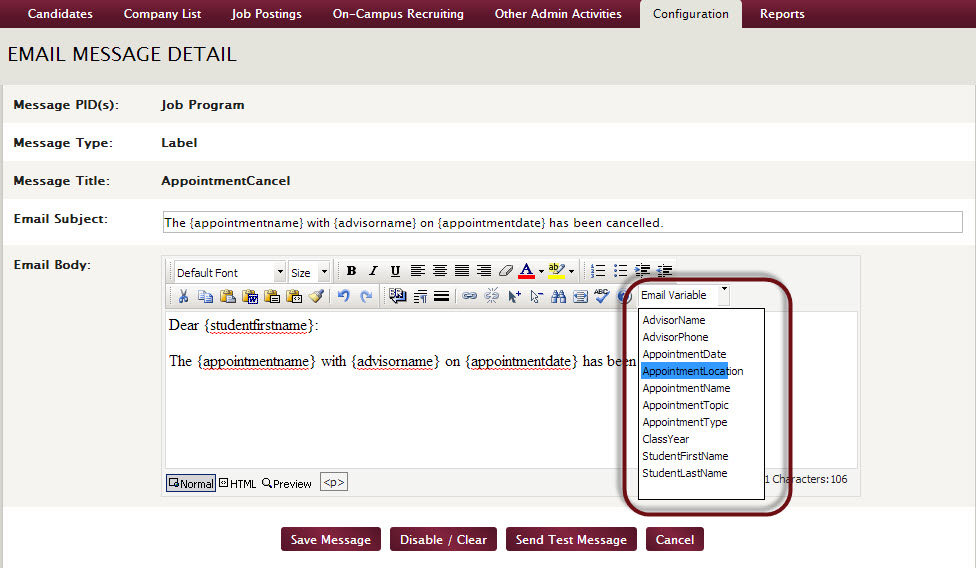



 Add Comment
Add Comment