The Activity Calendar enables you to see all activities occurring at your Career Center. It's helpful to think of this as a master schedule.
To access the Activity Calendar, click Calendar from the main dashboard.
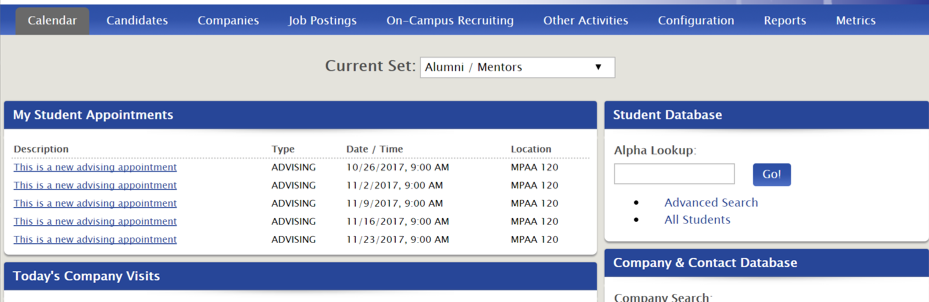
By default, you'll see the current month and associated activities.
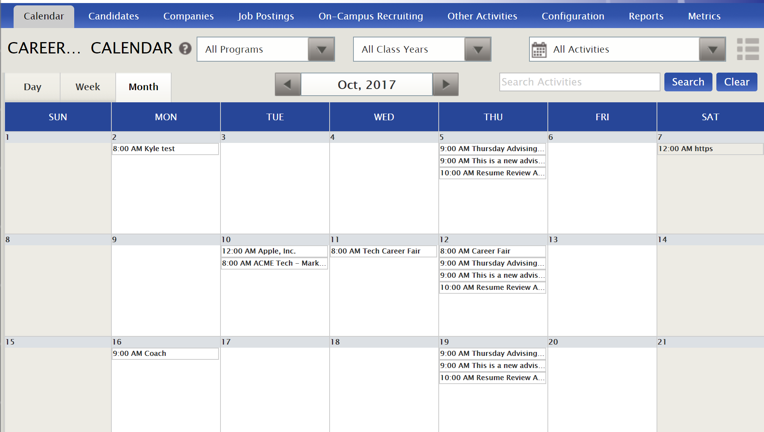
There are several options you can use to navigate the calendar.
- You can adjust your view by day, week or month by toggling the tabs at the top.
- You can sort activities by program name, class year or activity type (your activities, on-campus interviews, company events, advising, mock interviews and workshops).
- You can also use the search bar to browse scheduled activities by name
It's also important to note that whenever you schedule or approve on-campus interviews, company events, advising appointments, mock interviews and workshops, they automatically populate the calendar.
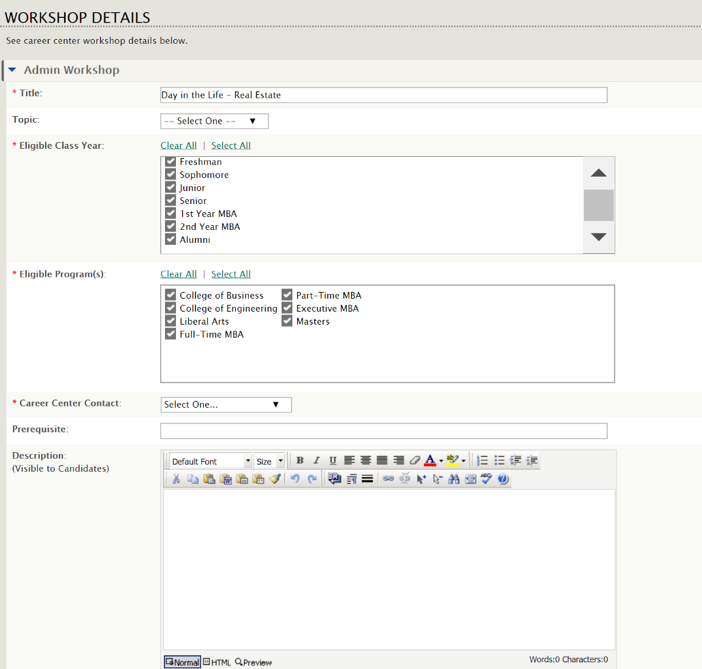
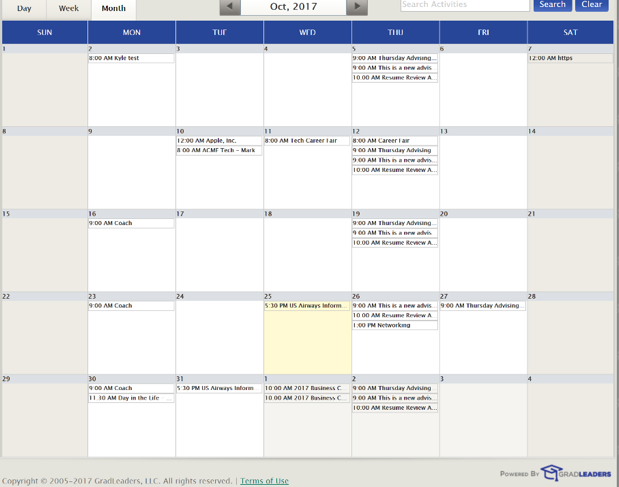
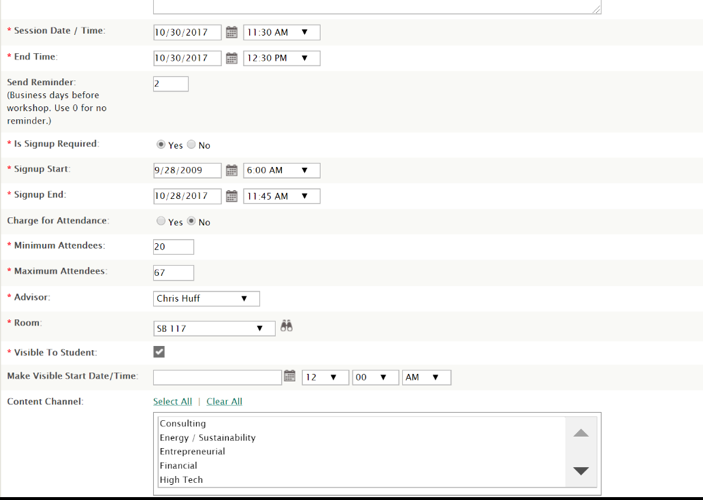
If you click into the event, this will automatically redirect you to the editable Event Details Page.
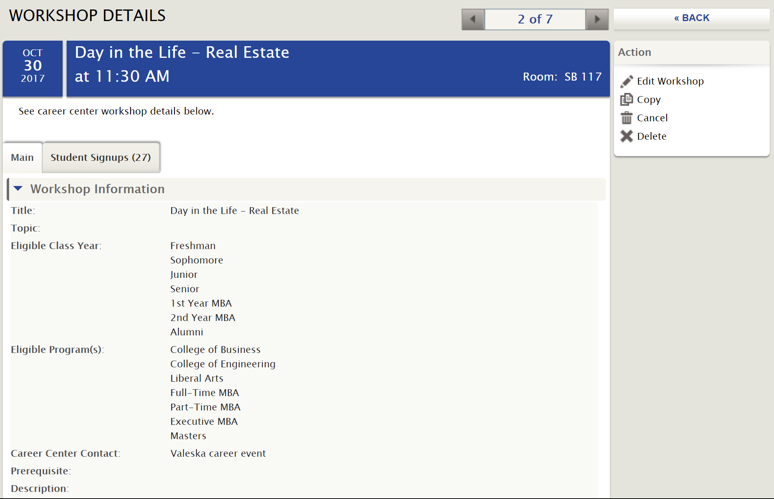



 Add Comment
Add Comment