| Home » Categories » Student / Alumni Portals » Student + Candidate Module Overview » Candidate File |
Looking in the candidate file, I see many profiles labeled as [Missing]? |
|
Article Number: 841 | Rating: Unrated | Last Updated: Aug 23, 2022 at 2:46 PM
|
Question: Looking in the candidate file, I see many profiles labeled as [Missing], What are these?
Answer: Profiles labeled as [Missing] in the candidate file are usually created by candidates who began creating an account by entering a user name, password, and email but don't complete the contact and profile information. The system has nothing to display for the first or last name; therefore, they are displayed as missing.
Note: If you are trying to create an account for a candidate and the system says there is already an account using the user name or email address, the missing profiles are usually the profiles attached to the user name and/or email address.
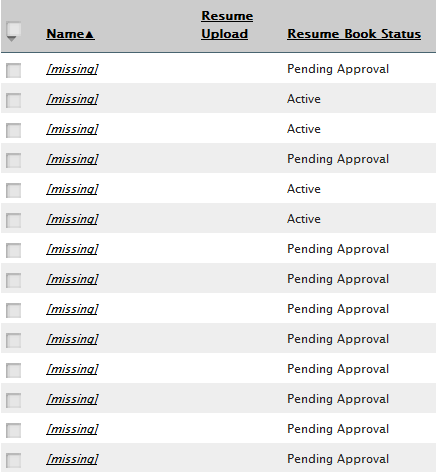
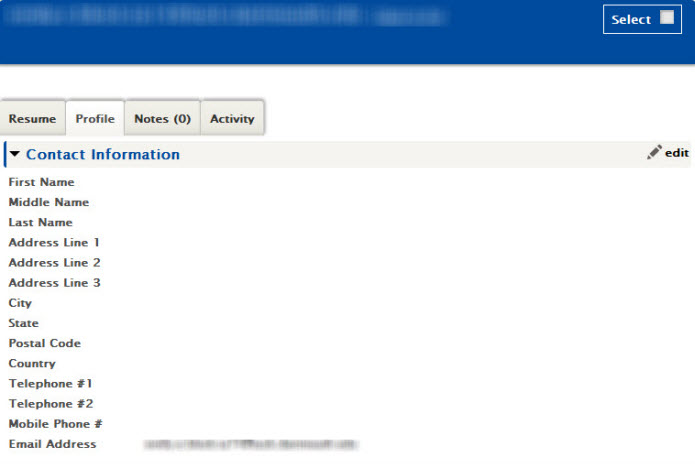
*Outdated/Migrate* |
Posted by: KB Admin - Nov 11, 2013 at 5:11 PM This article has been viewed 5064 times. Filed Under: Candidate File |
Attachments  There are no attachments for this article. | Comments  There are no comments for this article. Be the first to post a comment.
 Add Comment | Related Articles 
Resume Review Note
Viewed 3585 times since Dec 27, 2012
Candidate Inactive
Viewed 3398 times since Sep 12, 2011
Candidate Active Unavailable
Viewed 3364 times since Sep 12, 2011
Outlook Integration
Viewed 4622 times since Sep 21, 2010
My Task Reminder Email
Viewed 7963 times since Dec 15, 2014
Candidate Job Agent Email
Viewed 5411 times since Sep 21, 2010
Candidate Account Info
Viewed 4699 times since Sep 21, 2010
Resume Book Expiration Notification
Viewed 3671 times since Jun 7, 2011
|
|
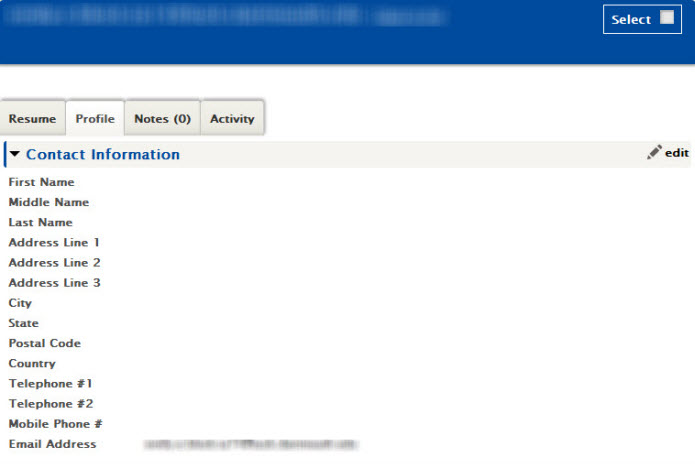



 Add Comment
Add Comment