Question: I was looking through the system messages and I noticed a Default column with the True or False values, what is the purpose of this column?
Answer: The purpose of this column is to help users determine whether the message content is the same as the standard message or if its been revised by the school.
True = The message is using the standard MBAFocus content
False = The message's content does not match the standard MBAFocus provided content because the school has revised the content
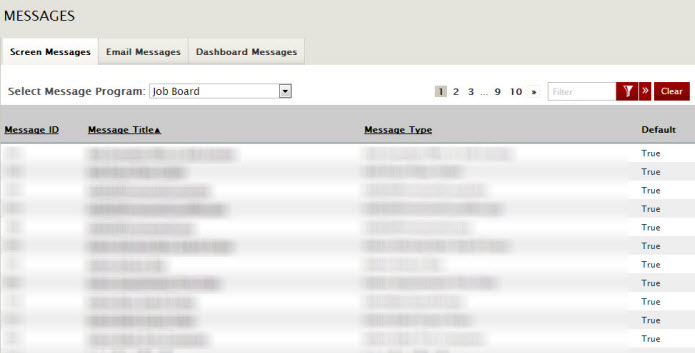



 Add Comment
Add Comment