Question: What does it mean when the application method says “Marked” on the Job File View Applicants page?
Answer: The "Mark Applied" option is only available to candidates for "Apply by Web" job postings. This utility was created with the intention of helping candidates keep track of whether they have applied to an "Apply by Web" job or not. If a job is marked as an "Apply by Web" posting, we don't have a way to determine if the candidate actually applied to the job when they click "Apply by Website"; therefore, the Mark Applied option allows the candidate to mark the "Apply by Web" job as applied when they have actually applied to the job in order to keep a tab on what jobs they have applied to.
Once a candidate marks a jobs as "Mark Applied", the job title header shows them the Date they have applied; moreover, the candidate can revert this status by clicking "Withdraw".
Candidate View Screenshots:
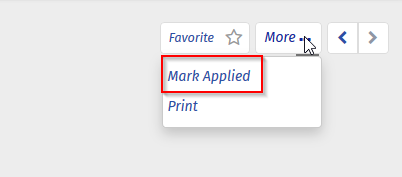
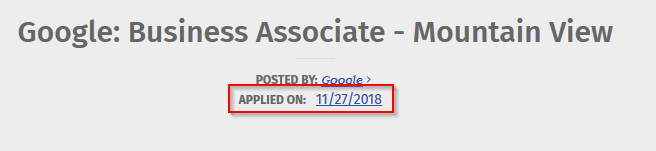



 Add Comment
Add Comment